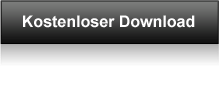|
|
|
phpDesigner 7
phpDesigner 7
version 7.2.5 -- 1. March
2011
- New. Run multiple instances (requires the portable
edition and a new installation folder for each instance).
- New. Now linking to jQuery 1.5.1
- New. Now linking to YUI 3.3
- New. Now linking to MooTools 1.3
- New. Now linking to Prototype 1.7
- New. German language file updated
- New. French language file updated
- New. Bulgarian language file added
- New. Hebrew language file added
- New. Turkish language file added
- Fixed. Saving and loading the encoding state in the
Preferences
- Fixed. The Preferences UI has been adjusted for the
German language file
- Fixed. Adjusting cols and rows in Table dialog
- Fixed. Adjusting rows in List dialog
- Fixed. HTML Special Characters to Code now ignores " and
'
- Fixed. If file is modified by an external program and No
is selected the file will be marked as modified
- Fixed. Switched the line and char in the code completion
so they now have the same format as in the statusbar and the
code explorer
- Fixed. The code completion loses focus. This is a
problem caused by Teamviewer. When Teamviewer is running it
puts a small button near windows options buttons, you need
to click that button and cancel Teamviewer for
phpDesigner.exe and phpDesigner 7 will work fine again. The
same applies to Actual Windows Manager.
- Minor fixes and improvements
phpDesigner 7
phpDesigner 7
Version 7.2.4 -- 21. Dezember
2010
- New. Count total number of lines (menu Tools)
- New. Count total number of words
- New. Count total number of characters
- New. Count selected number of words
- New. Count selected number of characters
- New. Added log svn for current file
- New. Added – (–) to the Special characters to code
- New. Added — (—) to the Special characters to code
- New. Added “ (“) to the Special characters to code
- New. Added ” (”) to the Special characters to code
- New. Updated the French language file
- New. Updated the Czech language file
- Fixed. Paste Vietnamese text from clipboard
- Fixed. Linking to Ext JS
- Fixed. Missing controls in Windows 7 when pressing AltGr
- Fixed. Selecting included files from the code explorer
- Fixed. Loading files on up start with an active project
- Minor fixes and improvements
phpDesigner 7
phpDesigner 7
Version 7.2.3 -- 3. November
2010
- New. Search and replace dialog is now combined in a
tabbed interface
- New. Themed tile tab now indicates modified files with a
red caption
- New. Rename Class selector to Classes in the Code
Explorer
- New. Rename ID classes to IDs in the Code Explorer
- New. Hidden by default the todo, bug and search and
replace toolpanels (menu View > Tool panels)
- New. Hidden by default the PHP debugging tool panels
(menu View > Tool panels)
- New. Slovenian language file added
- New. French language file updated
- Fix. Meta dialog is now on top
- Fix. Removed the image preview in the Image dialog
(preview is done in the open file dialog)
- Fix. Updating the search history in the search field on
the toolbar when closing the search dialog
- Fix. Changed the default shortcut for break lines <br>
to Shift+Enter
- Minor fixes and improvements
phpDesigner 7
phpDesigner 7
Version 7.2.2 -- 30. August
2010
- New. Search has been divided into Find and Replace
- New. Format toolbar is by default hidden
- New. Upgraded to PHP 5.3.3
- New. Upgraded to Xdebug 2.1.05
- New. Enabled MySQL in PHP
- New. Added support for aes-192 and aes-256 encryption
algorithms (sftp)
- New. Improved performance of data transferring (sftp)
- New. Check max opened files (with last used files)
- New. Upgraded link to jQuery 1.4.2 (latest, uncompressed
and compressed)
- New. Upgraded link to jQuery UI 1.8.4 (latest,
uncompressed and compressed)
- New. Added link to jQuery UI Effects Blind
- New. Added link to jQuery UI Effects Bounce
- New. Added link to jQuery UI Effects Clip
- New. Added link to jQuery UI Effects
- New. Added link to jQuery UI Effects Drop
- New. Added link to jQuery UI Effects Explode
- New. Added link to jQuery UI Effects Fade
- New. Added link to jQuery UI Effects Fold
- New. Added link to jQuery UI Effects Highlight
- New. Added link to jQuery UI Effects Pulsate
- New. Added link to jQuery UI Effects Scale
- New. Added link to jQuery UI Effects Shake
- New. Added link to jQuery UI Effects Slide
- New. Added link to jQuery UI Effects Transfer
- New. Added link to jQuery UI Accordio
- New. Added link to jQuery UI Autocomplete
- New. Added link to jQuery UI Button
- New. Added link to jQuery UI Datepicker
- New. Added link to jQuery UI Dialog
New. Added link to jQuery UI Draggable
- New. Added link to jQuery UI Droppable
- New. Added link to jQuery UI Mouse
- New. Added link to jQuery UI Position
- New. Added link to jQuery UI Progressbar
- New. Added link to jQuery UI Resizable
- New. Added link to jQuery UI Selectable
- New. Added link to jQuery UI Slider
- New. Added link to jQuery UI Sortable
- New. Added link to jQuery UI Tabs
- New. Added link to jQuery UI Widget
- New. Upgraded link to Ext JS 3.1.0 (uncompressed and
compressed)
- New. Upgraded link to Yahoo! User Interface Library (YUI)
2.8.1 (uncompressed and compressed)
- New. Upgraded link to Dojo 1.5 (uncompressed and
compressed)
- New. Upgraded link to MooTools 1.2.4 (uncompressed and
compressed)
- New. Upgraded link to Prototype 1.6.1
- Fixed. Shorten the registration dialog (netbooks)
- Fixed. Download URL for jQuery
- Fixed. Removed the shortcut alt+ctrl+o (conflicted with
Polish user)
- Fixed. Shortcut for Duplicate Line
- Fixed. Added missing attribute to XHTML rel="external"
- Minor fixes and improvements
phpDesigner 7
phpDesigner 7 Version 7.2.1 --
5. Mai
2010
- New. French language file updated
- New. Turkish language file updated
- New. Traditional Chinese language file updated
- New. License agreement (updated)
- Fix. Code completion (loading direct instances)
- Fix. Go to declaration (loading direct instances)
- Fix. Display syntax highlighting in the drop-down menu
- Minor fixes and improvements
phpDesigner 7
phpDesigner 7 Version 7.2 --
14. April
2010
- New. Upgraded to PHP 5.3.2
- New. Option to disable highlighting the active line,
default off (Preferences > Editor)
- New. Show project panel
- New. Always show the project panel when loading a
project, default on
- New. Support for resizing the Go to declaration dialog
- New. Added default shortcut alt+ctrl+o for Go to files
- New. Option to set the configuration file php.ini for
PHP syntax check
- New. The Layout manager now prompt and ask if
phpDesigner 7 is closed before resetting
- New. Czech language file updated
- New. Polish language file updated
- New. French language file updated
- New. Chinese language file updated
- New. Portuguese language file added
- Fix. Date and time dialog
- Fix. File tab visibility when cancelling the close all
document command
- Fix. Close all documents
- Fix. Search overrides the bookmark indicators
- Fix. Support for more than 1024 characters editor width
(Preferences > Editor)
- Fix. Removed built-in shortcut for column mode
- Fix. Shorten the highlighter names on the editor toolbar
- Fix. Disabled the url dialog when typing <a href=""...>
(for faster typing)
- Fix. PHP syntax check now uses the same installation as
debugging by default
- Fix. If there is no warning or errors generated by the
HTML Tidy the panel will not be showed
- Fix. The HTML Tidy now works with Windows 7
- Minor fixes and improvements
phpDesigner 7
phpDesigner 7 Version 7.1 --
03. Februar
2010
- New. New created files are marked as modified (optional)
- New. Insert images from the file browser as html/css
tags
- New. Insert images from the file system as html/css tags
- New. Upgraded to PHP 5.3.1
- New. Upgraded Xdebug to 2.0.5
- New. Syntax check for PHP now checks for missing ;
- New. Run now support PHP scripts (previously it only
supported HTML)
- New. Option to hide the Editor toolbar from the menu
View
- New. Option to hide the Debug button on the Editor
toolbar from the menu View
- New. Option to hide the Run button on the Editor toolbar
from the menu View
- New. Option to hide the Localhost button on the Editor
toolbar from the menu View
- New. Option to hide the Syntax highlighter button on the
Editor toolbar from the menu View
- New. File tab (select before close)
- New. Code explorer for PHP now lists variables inside
functions
- New. Keep text when auto inserting brackets
- New. The HTML tag <u> has been replaced with <ins>
- New. Wine compatible (linux/ubuntu)
- New. Upgraded connection to jQuery 1.4
- New. Added support for connecting to jQuery UI 1.7.2
- New. JavaScript functions from the code competition will
now include ()
- New. Added Go to Declaration to the Go to menu
- New. Support for changing the shortcut for the Go to
Declaration function
- New. Macedonian language file added
- New. Greek language file added
- New. Lithuanian language file added
- New. Croatian language file added
- New. Italian language file updated
- New. Simplified Chinese language file updated
- New. Hungarian language file updated
- New. Turkish language file updated
- New. Spanish language file updated
- New. French language file updated
- New. Polish language file updated
- Fix. Inserting JavaScript functions from the Code
Completion will now also add ()
- Fix. Run PHP scripts without Xdebug
- Fix. Default extension in the Save dialog when saving
CSS files
- Fix. URL in the jQuery menu
- Fix. Code completion for JavaScript is now
case-sensitive
- Fix. Disabled the automatic trigger for the code
completion inside strings and comments
- Fix. Normal has been replaced with Paragraph on the
Format toolbar
- Fix. Multi-select in Open project file when using arrows
up/down
- Fix. Application manager
- Fix. Go to declaration
- Fix. Removed the welcome screen
- Fix. Improved the load order of last opened files on
upstart
- Fix. Better information/hint if the PHP/Xdebug won't
start
- Fix. Duplicated classes in $[variable] = new [Code
Completion]
- Fix. Removed the shortcut ctrl+alt+c for more colors as
it conflicts with the Polish keyboard (new installation)
- Fix. Removed the shortcut ctrl+alt+o for go to file as
it conflicts with the Polish keyboard (new installation)
- Fix. Displaying multiple FTP/SFTP sites
- Minor fixes and improvements
phpDesigner 7 Version 7.0. -- 07. Oktober 2009
- New. JavaScript code completion
- New. Support for JavaScript Object-oriented programming
(OOP)
- New. JavaScript code tip with extended information/documentation
- New. Support for user-defined JavaScript functions
- New. Support for user-defined JavaScript variables
- New. Code Explorer for JavaScript
- New. Jump to JavaScript declarations
- New. Support for the JavaScript framework ExtJS
- New. Support for the JavaScript framework jQuery
- New. Support for the JavaScript framework Yahoo! UI Library
(YUI)
- New. Support for the JavaScript framework Dojo
- New. Support for the JavaScript framework Prototype
- New. Support for the JavaScript framework MooTools
- New. Added JavaScript operators to the JavaScript menu
- New. Added JavaScript Statements to the JavaScript menu
- New. Added JavaScript single line comment to the JavaScript
menu
- New. Added JavaScript multi-line comment to the JavaScript
menu
- New. Added History() to the JavaScript menu
- New. Code Explorer for CSS
- New. Jump to CSS declarations
- New. Code completion can now suggest the closing tag
for HTML/XHTML
- New. Code completion can now suggest the closing tag for
XML
- New. Inline JavaScript code completion in HTML/XHTML
(in events like onclick="...")
- New. Inline CSS code completion in HTML/XHTML (style="...")
- New. Option to delay the PHP syntax check
- New. Added support for SFTP
- New. Support for SFTP using password
- New. Support for SFTP using key
- New. Option to customize the ftp/sftp name in the ftp/sftp
manager
- New. Added Bookmarks to the Go to menu
- New. Support for Google Chrome (browser preview)
- New. Support for Microsoft's Bing search engine (Live has
been removed)
- New. Upgraded to the latest Version of HTML Tidy
- New. Upgraded to the latest Version of PHP (Version 5.3)
and configured with Xdebug
- New. Optimized memory usage on big projects (declarations
is now compressed e.g. from 40MB to 15MB for parsed data)
- New. Force loading files as UTF-8 (Preferences > General)
- New. By default the syntax for PHP is now delayed with 3seconds
(previously 1 second)
- New. Support for text output (embedded browser - before
only support for formatted/html output)
- New. Dialog to edit default templates
- New. Code completion with supported parameters in the dialog
for editing the default templates
- New. Option to edit the default HTML/XHTML template
- New. Option to edit the default CSS template
- New. Option to edit the default XML template
- New. Option to edit the default JavaScript template
- New. Option to edit the default VBScript template
- New. Option to edit the default SQL template
- New. Option to edit the default Perl template
- New. Option to edit the default Java template
- New. Option to edit the default C# template
- New. Option to edit the default Python template
- New. Option to edit the default Ruby template
- New. Option to edit the default Smarty template
- New. Option to edit the default No syntax template
- New. Save to FTP button added to the File toolbar
- New. Copy to FTP button added to the File toolbar
- New. By default the Keep text is now on (Preferences > Editor
> Code completion)
- New. Added Go to menu (Go to declarations etc.)
- New. Select file from the menu File has now been renamed
to Go to file and moved to the menu Go to
- New. Project files has been renamed to Go to project file
and moved to the menu Go to
- New. Code tip now supports overloaded functions
- New. Code completion now support catch(Exception $e) //
$e-> will hold Exception class
- New. Support for 'user initialized' functions (similar as
variables)
- New. Support for function parameters initialized by PhpDoc
keyword @param
- New. Code tip now supports multiple __construct
- New. Support for class completion for variables in local
scope from global namespace (global $a; $a->[CC])
- New. Link to Facebook in the menu About
- New. Link to Support in the menu About
- New. Panels button added on the Window toolbar
- New. Color selector
- New. Added comment to the CSS style block (menu CSS)
- New. Added CSS comment /* */
- New. @Import CSS file
- New. Added wizard for creating new sibling CSS Selector
- New. Added wizard for creating new child CSS Selector
- New. Added wizard for creating new pseudo CSS Selector
- New. Link to support in the menu Help
- New. Link to the Facebook Page for phpDesigner
- New. Link to Tutorials and Resources
- New. If you open a file without a file extension it will
now use by default the intelligent syntax highlighter (preferences)
- New. On drop files on editor area you can now set it to
either open the file or insert it as a url (preferences)
- New. Option to disable the JavaScript code completion and
code tip (preferences)
- New. Option to skip the Print Preview (preferences)
- New. Option to insert the current file directory in the
Search dialog
- New. Added support for more special characters in the special
characters dialog
- New. Support for TortoiseSVN "Resolve"
- New. Support for TortoiseSVN "Log"
- New. Swedish language file added
- New. Croatian language file updated
- New. Spanish language file updated
- Fixed. By default the find/replace dialog will automatic
close after the search
- Fixed. Find/replace in all opened documents (previously
it marked all files as modified)
- Fixed. Code beautifier for PHP (before it removes the space
between the variable and the variable type)
- Fixed. Scrolling with the mouse inside the embedded browser
in phpDesigner
- Fixed. Configuring the output directory for Xdebug profiler
only if php.ini exists
- Fixed. The PHP window is now only displayed if there are
errors/warnings on Run
- Fixed. Support for changing colors for special tags like
<?php ?>
- Fixed. Reload project renamed to Rescan Project
- Fixed. Search bar inside the embedded browser has been removed
use instead the default one in the web browser
- Fixed. Better cleanup of unused tmp files when debugging
and running files
- Fixed. The Preview and Run button has been merged into just
Run
- Fixed. If file is not modified the tmp file on Run will
be ~ + filename
- Fixed. If file is modified the tmp file on Run will be ~~
+ filename
- Fixed. Jump to declaration improved for especially self::/parent::/$this->/$someObj->
- Fixed. Application manager
- Fixed. Better resolving object properties
- Fixed. Better visibility in code tip for parent/self/$this/__construct/extends
- Fixed. Better support in code completion and code tip for
parent:__constructor()
- Fixed. Class body completion for interface methods
- Fixed. Fix constructor support for build-in objects
- Fixed. Renamed code completion option "If no match found,
select the first item" to "Auto-select first item"
- Fixed. If file contains error the debugger (Xdebug) will
now alert why it cannot start and jump to the error
- Fixed. Better text/icons for Web search and searching in
the PHP manual
- Fixed. Export CSharp syntax highlighter (Preferences)
- Fixed. Import CSharp syntax highlighter (Preferences)
- Fixed. Export VBScript syntax highlighter (Preferences)
- Fixed. Import VBScript syntax highlighter (Preferences)
- Fixed. Export CSS syntax highlighter (Preferences)
- Fixed. Import CSS syntax highlighter (Preferences)
- Fixed. Clear all search marks in opened files
- Fixed. Auto-closing html/xhtml tags is now by default on
- Fixed. Default path for the syntax check for PHP
- Fixed. Inserting a phpDoc from the toolbar
- Fixed. phpDoc indention on pressing Enter
- Fixed. Bookmark positions after performing a search/replace
- Fixed. Strip HTML/XHTML tags
- Fixed. Printing and dimming
- Fixed. Setting the Xdebug profiler output path (support
for Vista and Windows 7)
- Fixed. Default bold <b> has been replaced with <strong>
- Fixed. Default italic <i> has been replaced with <em>
- Minor fixes and improvements
Version 6.2.5.2
30. März 2009
Version 6.2.5.1
12. März 2009
- Fixed. Opening the PHP manual in external window
- Fixed. Opening the open/save dialog under Vista
- Fixed. The search result window will not be displayed when
performing a single search but only on find/replace all
- Minor fixes and improvements
Version 6.2.5
11. März 2009
- New. Tag inspector for HTML/XHTML
- New. Show hidden files on FTP
- New. Bug dialog with parameter is now hidden, all errors
are written to the file bugreport.txt in the dir with .exe
- New. Support for new parameter $activeFileDir in the Application
Manager
- New. FTP log
- New. Options to duplicate projects
- New. New default layout for panels
- New. Updated the UI language files for Norweigan, French
and Brazilian Portuguese
- Fixed. On Find all the search result
- Fixed. Project and ftp disconnection in rare situations
- Fixed. Error on closing documents in rare situations
- Fixed. Creating new ftp connections in from the project
manager is now supported
- Fixed.http://forum.mpsoftware.dk/viewtopic.php?f=34&t=3400
- Fixed.CompletionforCSS(http://forum.mpsoftware.dk/viewtopic.php?f=34&t=3402)
- Fixed. Update the code completion for HTML/XHTML
- Fixed. The auto-date now works when trim on save is active
- Fixed. Saving and loading last opened files (tab order)
- Fixed. Task list for FTP now cannot be docked
- Fixed. FTP now supports port higher than 10.000
- Fixed. Copy values from debug panels
- Fixed. Inserting the content from Textarea
- Fixed. Open/save dialog, all formats now also includes .tpl.
- Fixed. Loading dock panels
- Fixed. Removed the layout toolbar
- Fixed. The cursor position for snippets and templates
Version 6.2.4
6. Februar 2009
Version 6.2.3
7. Januar 2009
-
-
-
-
-
-
-
-
-
-
-
- Minor fixes and improvements
Version 6.2.2
18. Dezember 2008
Version 6.2.1
1. Dezember 2008
Version 6.2
26. November 2008
Version 6.1.1
25. September 2008
Version 6.1
7. Juli 2008
- New. Added support Smarty highlighting
- New. Added support for simple Smarty code suggestion (in
smarty mode)
- New. Added support to create Smarty files
-
- and PEAR
-
-
-
-
-
-
-
-
-
-
-
-
- New. Option to automatic close the search dialog on find
or replace
- New. Simple support for the JavaScript manual
- New. German language file by Andreas Skodzek (phpbuddy.eu)
- New. German language file by Chris Baxter (c-bax.de)
- New. Dutch (Nederlands) language file by Sjors Theuns (4iceproductions.nl)
- New. Brazilian Portuguese language file by David S. Rodrigues
- New. Danish language file by Michael Pham (mpsoftware.dk)
- New. Spanish language file by Ignacio Ruiz (nacho.isgreat.org)
- New. Polish language file by Janusz Grzybek (sisulizer.pl)
- New. Italian language file by Vittorio Cicognani (movinsoft.com)
- New. Hungarian language file by George Bobak
- New. Hungarian language file by Peter Panyiczky (magyaritasok.hu)
-
-
-
-
-
-
-
-
-
-
-
-
Version 6.0.2
4. April 2008
-
-
-
-
-
-
-
-
-
-
-
-
-
-
-
-
-
-
-
-
-
-
-
-
-
-
-
-
-
-
- Fixed. Tab/focus in the project/ftp manager
- Fixed. No beep when pressing esc in dialogs
- Minor fixes and enchantments
Version 6.0.1.2
1. Februar 2008
Version 6.0.1.1
16. Januar 2008
Version 6.0.1
14. Januar 2008
-
-
-
-
-
-
-
-
-
-
-
-
-
-
-
-
-
-
-
-
-
-
-
-
-
-
-
-
-
-
-
-
-
-
-
-
-
-
-
-
-
-
- Fixed. Removed the comment command Under PHP > phpDocumentor
> phpDocumentor tags
- Fixed. Invalid insertion of the switch statement
- Fixed. Missing semicolons in insertion of do...while in
PHP > Statements
- Fixed. Missing semicolons in insertion of declare single
in PHP > Statements
- Fixed. Missing semicolons in insertion of return in PHP
> Statements
- Fixed. Paste text in different controls besides the editor
e.g. the search toolbar
- Fixed. New line renamed to New Paragraph
- Fixed. Letter Spacing renamed to Line Spacing
- Fixed. Jump to search result
- Fixed. Panels visibility
- Fixed. Remove license in the about dialog
- Fixed. Creating code snippets from the editor
- Fixed. Open file at cursor (file extension)
- Fixed. With no syntax, on pressing enter '*' were added
- Fixed. Profiling options available when file is not opened
Version 6.0.0
5. November 2007
- New. Support for xDebug:
- Breakpoints
- Step by step debugging
- Step into
- Step over
- Run to cursor
- Run until return
- Call stack
- Watches
- Context variables
- Evaluate
- Profiling
- Multiple sessions
- Evaluation Tip
- New. Powerful find and replace tool:
- Find/replace selected text
- Find/replace in current document
- Find/replace in all opened documents
- Find/replace in all project files
- Find/replace in custom directories
- Mark results (in the gutter and highlights line)
- Support for wildcards and regular expression
- Search toolbar
- Save search history (find/replace)
- New. Application icon
- New. Visual Interface (more workspace, better menu structure,
new icons etc.)
- New. Floatable panels with new docking options (rearrange
panels, dock panels into panels (group), auto-hide etc.)
- New. Support for profiles in the PHP code beautifier
- New. Todo manager
- New. Bug manager
- New. Save breakpoints
- New. Launch WinCacheGrind from the menu (view profiling)
- New. Support for smart home-key
- New. Support for smart end-key
- New. Jump history (ctrl + mouse-click)
- New. Remove all bookmarks
- New. File tabs can only be closed if they are selected/active
(optional)
- New. Comment with # command
- New. Duplicate line command
- New. Delete line command
- New. Delete end of line command
- New. Remove all bookmarks
- New. Quickly access opened files and project files
- New. Trim file on save
- New. Advanced output options for Form elements (HTML/XHTML)
- New. Delete empty lines on save
- Fixed. Loading syntax highlighters in the preferences
- Fixed. File associations
- Fixed. HTML/XHTML closing tag
- Fixed. Support for {} in the PHP code beautifier
- Fixed. Variables in the PHP code beautifier
- Fixed. Minimizing the application
- Fixed. Shortcuts
- Fixed. Select project files
- Minor fixes and enhancements
Version 5.5.2
3. September 2007
- New. Opened files in the Project Files dialog are now marked
blue
- New. Option to turn on/off the auto-closing tag feature
- New. Button on the toolbar to select opened files
- New. Added new option to the PHP code beautifier, “keep
single line”
- New. Added new option to the PHP code beautifier, “brace,
pear standard”
- New. Added support for phpDocumentor tags for initializing
variables
- Fixed. Entering ‘>’ now works when no syntax is selected
- Minor fixes and enhancements
Version 5.5.1
22. August 2007
- New. Jump to declaration with CTRL + Click
- New. List all files in project
- New. List all opened files
- New. Copy active file to FTP
- Fixed. The code completion is now automatic triggered with
PHP objects (->)
- Fixed. The code completion now closes known tags automatic
- Fixed. File Tab
- Minor fixes and enhancements
Version 5.5
15. August 2007
- New. Support for adding frameworks and libraries in projects
- New. Remote FTP editing
- New. Change file/folder permissions on FTP server
- New. Upload projects, folders and files to FTP server
- New. Create and edit files directly on the FTP server
- New. Set initial FTP directory
- New. Show progress when downloading/uploading from the FTP
server
- New. Prompt on replace when uploading files to the FTP server
- New. Keep the FTP connection alive
- New. Load last opened projects on next start up
- New. Show project description in the status bar
- New. Convert special characters to HTML/XHTML
- New. Search in Files now shows how many results that are
found
- New. File associations dialog
- New. Support for Apple Safari browser
- New. Support for new variables $email, $company, $year,
$month, $day and $time, in the default PHP template
- New. Inserting items from the code completion using TAB
- New. Case-sensitive support in the code completion
- New. support for short tags <% %> in the code completion
and code explorer
- New. Change the colour of the font in the left gutter
- New. Option to disable the if/else highlighting
- New. Support for debugging and previewing files that are
not saved
- New. Block editing
- New. Numbered/ Bulleted list
- New. Run live syntax error for PHP in silent mode
- New. Option to change the colour of the error line when
using the live syntax check
- New. File-tab layout
- New. The 1-year restriction in academic licenses has been
removed from the license
- Fixed. Show PHP syntax errors on coloured backgrounds
- Fixed. Loading syntax highlighters when using a non-default
user path
- Fixed. Executing auto completions after tags
- Fixed. Auto-close brackets (), {} and []
- Fixed. Opening files from the Todo manager
- Fixed. Inactive code is disable when printing
- Fixed. Option to change the shortcuts for Windows commands
- Fixed. Changed shortcut for selecting matching tag to CTRL+ALT+RIGHT
ARROW
- Fixed. Changed shortcut for jumping to matching tag to CTRL+ALT+LEFT
ARROW
- Minor fixes and enhancements
Version 5.4
26. Juni 2007
- New. Intuitive user-interface plus a new office 2007 theme
- New. Better performance
- New. Live syntax check for PHP
- New. Live syntax check for HTML and CSS
- New. Project Manager with support for regular expression,
excluding/including directories/files and localhost
- New. Mark active project on the Getting Started page and
in the menu
- New. List all available projects in the menu
- New. Customizable shortcuts and toolbars
- New. Highlight matching if/else
- New. ToDo manager (visual presentation)
- New. Customizable prefix for inline todo/bug
- New. Change the user path for the placement of snippets,
templates, todo etc.
- New. Support for TortoiseSVN commands (add, commit, update,
merge and revert)
- New. Support for different ANSI encodings (ISO/Windows)
ISO 8859-1 Latin 1 Western European, ISO 8859-2 Central European,
ISO 8859-3 Latin 3, ISO 8859-4 Baltic, ISO 8859-5 Cyrillic,
ISO 8859-6 Arabic, ISO 8859-7 Greek, ISO 8859-8 Hebrew, ISO
8859-9 Turkish, ISO 8859-13 Estonian, ISO 8859-15 Latin 9, Windows-1250
Central European, Windows-1251 Cyrillic, Windows-1252 Western
European, Windows-1253 Greek, Windows-1254 Turkish, Windows-1255
Hebrew, Windows-1256 Arabic, Windows-1257 Baltic and Windows-1258
Vietnamese
- New. Support for embedded PHP syntax highlighting in CSS
and JavaScript
- New. Support for syntax highlighting when editing templates
and snippets
- New. Customize the default PHP template (new file)
- New. Support for changing the style for matching brackets/braces
- New. Support for changing the font in the gutter
- New. Delete line and end of line
- New. Toolbars can now be docked in left, right and bottom
position
- New. Export the todo, snippets, templates and database connections
to XML/CSV
- New. Save column-width, sort-type and direction in
the file/project browser
- New. Distributed with PHP, PhpDocumentor and the PHP Manual
- Fixed. File encoding/formats
- Fixed. Selecting non-latin words/chars on double-click
- Fixed. Selecting text when using the left gutter
- Fixed. Selecting declarations when the file is not opened
- Fixed. Search again in the search toolbar (F3)
- Fixed. FTP re-connection
- Fixed. Opening .gif images in the image dialog
- Fixed. The templates in the tool-panel is now always active
- Minor fixes and enhancements
Version 5.3.2
6. Mai 2007
- New. Extended information in the Code Tip (function description,
available in PHP Version and the returns)
- New. Open last opened files on start up
- New. In the status bar you can now see if the active file
is part of the active project
- New. Support for no ending "?>" PHP tag including in the
code beautifier, omitting the ending PHP tag is recommended
for class definitions to avoid accidentally sending headers
due to trailing whitespace after the closing tag. Allows
support for frameworks like the Symfony Web PHP frameworks!
- New. Better speed performance for search/replace routines
- New. Panels can now be docked on a multiple row
- New. URL combo box for the embedded web-browser
- New. Mark search result in the embedded web-browser
- New. See if the current file belongs to the opened project
- New. Added support for document all classes and functions
in all opened files
- New. Hide/shows panels
- New. Support for minimize, maximize or restore Panels
- New. Panel: Projects overview
- New. Panel: File browser snapshots
- New. File explorer combo box
- New. Information about non-existing functions when searching
the PHP manual
- New. Turn mark search result on/off
- Fixed. <> in the code beautifier
- Fixed. Cursor visibility in the file/project browser when
editing filenames
- Fixed. Visual XP is by default turned off
- Fixed. &, etc. in the Code Completion
- Fixed. '\' in the syntax highlighter for JavaScript is now
supported
- Fixed. Support for valid flash XHTML
- Fixed. Support for valid image XHTML
- Fixed. Support for valid horizontal line XHTML
- Fixed. Search History in Find in Files
- Minor Fixes and enhancements
Version 5.3.1
17. April 2007
- New: PHP Syntax Check (using the PHP Interpreter)
- New: Debug/Run menu
- New: PHP syntax highlighter now with support for phpDocumentor
tags
- New: phpDocumentor: Add Class Documentation (current)
- New: phpDocumentor: Add Class Documentation (all)
- New: phpDocumentor: Add Function Documentation (current)
- New: phpDocumentor: Add Function Documentation (all)
- New: phpDocumentor: Add Simple Function Documentation (current)
- New: phpDocumentor: Add Simple Function Documentation (all)
- New: Go to next/previous Declaration with ALT+UP/DOWN
- New: The Code Completion will not be triggered automatic
inside strings etc.
- New: New option to the Code Completion: Close if Empty (default
off)
- Fixed: The Code Completion option 'Completion with Enter'
is now saved
- New: New option to the Code Beautifier: WordwrapObjectMethods
- Fixed: Fixed bugs with MaxEmpytLines, NewLineAfterPhpStart,
NewLineBeforePhpEnd in the Code Beautifier
- New: Code Beautifier, new option: WordwrapObjectMethods
- New: Code Beautifier: Fixed bugs with MaxEmpytLines, NewLineAfterPhpStart,
NewLineBeforePhpEnd
- New: Dbl. click/selecting $ in variables is now optional
- Fixed: File menu in the file/project browser (create new)
- Fixed: Bookmarks in the Gutter
- Fixed: Move items up/down in the project manager
- Fixed: Move items up/down in the todo manager
- Fixed: Move items up/down in the bug manager
- Fixed: Caption in Inline Bug
- New: Page View menu with shortcut for Edit F7, HTML Preview
F8, PHP Debug | Run F9 and Localhost F10)
- New: Added KeepCaretX
- Fixed: Wordwrap painting
- Fixed: Support for disable and enable the check file changes
feature
- Fixed: Larger Auto Completion Item window
- Removed: Dialog with “No errors detected. No output produced!"
- New: Shortcut for the Project Manager: F11
- New: Shortcut for wordwrap: CTRL+R
- New: Shortcut for find in files: CTRL+ALT+F
- New: File overview in the Window menu
- Fixed: Save As with read-only files
- Minor Fixes and enhancements
Version 5.3
30. März 2007
- Significant improvement in
speed and performance
- PHP Code Explorer
- Support for dependencies (include, include_, require and require_once)
- Support for classes, extends classes and implements
- Support for functions
- Support for grouped variables with counts
- Support for context of variables (global, local - inside function)
- Support for constants
- Support for interfaces
- Jump to extends classes, implements and dependencies
- Get information on the fly about where each item is declared in, including
phpDocumentor information
- Search filter
- PHP Code Completion
- Support for PHP 4.4.6 and PHP 5.2.1
- Intelligent suggestion on the fly!
- Customizable
- Auto trigger by variables ($), PHP class (::) and PHP object (->)
- Support for native/user functions, variables and constants
- Support for context of variables (global, local - inside function)
- Support for simple and nested objects
- Support for keywords (include, if, else etc.)
- Support for class member visibility (private, protected, public, static,
final, var)
- Support for extends classes and implements
- Support for interfaces
- Get description about all native functions, what PHP Version it is supported
in and what it returns
- HTML Code Completion
- Support for HTML and XHTML
- Intelligent suggestion on the fly!
- Auto trigger
- Show information on the fly about tag attributes
- Customizable
- CSS Code Completion
- Support for CSS 1 and CSS 2.1
- Intelligent suggestion on the fly
- Auto trigger
- Code Tip for PHP
- Support for PHP 4.4.6 and PHP 5.2.1
- Intelligent suggestion on the fly
- Auto trigger inside functions and by mouse clicking
- Support for multiple functions
- Support for multiple lines
- Extended information about functions (classes and types)
- Fixed position (always at beginning of function call)
- Project Manager
- Parse project for classes, functions, variables, constants, extends, implements,
interfaces etc.
- The active project is protected against renaming
- Jump to File/Project Declaration
(classes, functions, interfaces, constants and variables)
- Search and jump to File/Project
Declaration (classes, functions, interfaces, constants and variables)
- Support for Frameworks
- Embedded PHP in the HTML highlighter
- Asia characters are now displayed
corrected when working in PHP/HTML/CSS/JS
- Support for key strokes in
the file/project browser
- New file-templates for PHP
and HTML
- File overview in the File tabs
- Close all files except
active file
- The AutoClose Bracket has been improved
when working in PHP/HTML/CSS/JS
- Show hint with active line position
when scrolling
- Support for deleting Desktop Layouts
- Fixed loading syntax highlighters on
upstart
- Fixed saving and loading HTML Versions
on upstart
- Support for the extended PHP manual
in the code libraries
- New statusbar in the browser preview
- Fixed loading highlighters
- Fixed the alignment properties in Table
and Images
- Fixed layout on the Getting Started
page
- Support for an edit popup-menu in the
search toolbar
- Support for tabs/tabs-to-spaces in the
auto-completion, snippets and templates
- Support for external looking up in the
PHP manual
- Fixes and enhancements
Version 5.2.2
26. Februar 2007
- CSS and JavaScript are not associated
with the Intelligent Highlighter by default
- PHP Syntax highlighter: Updated PHP
function keywords from PHP 5.2.1 and PHP 4.4.5
- PHP Syntax highlighter: Removed broken
function keywords
- PHP Syntax highlighter: Added aliases
- Executing the Code Suggestion fixed
- Resize vertical on the ‘Getting Started’
page
- Renamed search option ‘search from caret’
too ‘search from current position’
- Minor fixes and enhancements
Version 5.2.1
14. Februar 2007
- New options added to the PHP Code Beautifier
(Space before semicolon, Space around colon)
- Support for the extended PHP manual
- Support for undoing ‘Mark & replace’
when the scope is set to: ‘All open documents’
- File Tab fixed
- Minor fixes and enhancements
Version 5.2
2. Februar 2007
- Support for PHP 5 keywords
- Support for PHP4 and PHP5 syntax
- Support for CSS1 and CSS 2.1 syntax
- Support for HTML 4.01 Strict/Transitional/Frameset
- Support for XHTML 1.0 Strict/Transitional/Frameset
syntax
- The performance in the Intelligent Highlighter,
PHP, HTML, CSS has been improved as well as support for more
customisable settings
- End tags for PHP doesn't stop in strings,
comments (stops only in singleline), etc, you can now write
"<?xml ... ?>" and PHP mode doesn't stop
- Support for highlighting PHP variables
inside string (double quote, HEREDOC)
- Validation for HTML/XHTML special entity
characters
- CDATA (<![CDATA[ ... ]]>) support for
XHTML
- Support for PHP inside <script language="php">...</script>
- HEREDOCsupport (including support for
custom HEREDOC tag in PHP)
- Full validation for tags (also checks
for valid '/>' or '/') and its attributes for HTML across difference
Versions (for XHTML - case sensitive)
- Full CSS validation
- Powerful PHP Code Beautifier with the
following options:
- Lowercase Keywords
- Space After If, Else, ElseIf, While, Do, For, Foreach, Switch, Exclamation,
Open/close Parentheses, Comma, Question Mark and Period
- Remove DocComments / Comments
- Add Star In Multi LineDocComment / LineComment
- Wordwrap Start/After
- Indent as Tabs
- Indent Length
- Initial Indent as Tabs
- Initial Indent
- Initial Indent Comments
- New Line After/before PHP Start/End
- Max Empty Lines
- Highlight matching tags/brace
- Jump to matching tag/brace
- Select matching tag/brace
- Mark search results
- Debug (jump to included files)
- HTML Tidy (jump to warnings and errors)
- Integration of the PHP manual enhancements
- Position in Search in Files
- Support for drag and drop in the File
Browser
- Localhost preview fix (cache)
- Left gutter fix (selecting line with
wordwrap on)
- Minor fixes and enhancements
Version 5.1.3
4. Januar 2007
- Search the PHP manual on the Fly enhancements
- Added support for php.net in the Online Web Search
- Highlight unmatched brackets
- Bracket Override
- Cache in Localhost enhancements
- PHP Code Inspector enhancements (class and variables)
- Support for escaped <\?php
- Open File at Cursor
- Removed the character ~ in all temporarily files
- Search the Code Library enhancements
- Search and Replace enhancements
- Create new files/folders in the Project Manager
- Redo (shortcut)
- AutoCorrect (shortcut)
- Caret Position (x,y)
- File Dialog Path enhancements (Open File)
- Minor fixes and enhancements
Version 5.1.2
18. Dezember 2006
- Support for UTF with/without BOM
- PHP Code Inspector enhancements
- File Format enhancements (UTF)
- File Tab enhancements
- File Browser enhancements (mouse-scroll and cursor)
- Project enhancements (mouse-scroll, cursor and new folder)
- Search and Replace enhancements (e.g. search backward with
F3, cylindrical search and replace again)
- Minor fixes and enhancements
Version 5.1.1
6. Dezember 2006
- Fixed. Creating/loading files encoded in ANSI (e.g. files
containing special characters as 'æ', 'ë', 'é' etc.)
- HTML Preview enhancements
- Minor fixes and enhancements
Version 5.1
1. Dezember 2006
- Added support for UTF-8, UTF-16 LE and UTF-16 BE
- Graphical User Interface enhancements (e.g. new icons)
- Code Proposal for PHP and HTML enhancements
- Localhost enhancements
- Brace/Bracket auto indent enhancements (e.g. tabs to space
is now supported)
- Search enhancements (search dialog, search toolbar and F3)
- Project Manager enhancements (creating new projects)
- Added support to change the position of the Editor Toolbar
(top or bottom)
- Bookmark enhancements (set bookmarks directly by clicking
on the left gutter)
- Bookmark Toolbar
- Web Search Toolbar
- Code Snippets enhancements
- File Browser enhancements (e.g. start in the last opened
folder and scroll)
- Added support for opening the localhost folder directly
in the File Browser
- Added support for choosing the path in the Open Dialog (file
path, file browser path or project path)
- Added support for automatic detect the file php.ini if XAMPP
is installed
- Added support for directly opening the file php.ini
- Minor fixes and enhancements
Version 5.0.7
1. November 2006
- Support for opening links in default web browsers, e.g.
Internet Explorer, Firefox, Opera and Netscape
- Snippet improvements
- Search improvements
- Project improvements
- The online search engine “MSN” has been renamed to “Live
Search”
- Minor fixes
Version 5.0.6
20. Oktober 2006
- Comment lines (CTRL+L) / Uncomment lines (SHIFT+CTRL+L)
- Debugging in external browsers now works correct
- The File Browser now saves the last opened folder
- Improved the Undo behavior/function when inserting tags
- The right edge is now displayed
- A warning message is now displayed when trying to save a
“read only” file
- Minor fixes
Version 5.0.5
8. Oktober 2006
- The left gutter can customize to show either the bookmark
manager or selecting the current line
- The size of the print font is now customizable
- Projects are only listed once in the ToDo manager
- Minor fixes
Version 5.0.4
3. Oktober 2006
- Dual/multiple monitors are now supported
- All toolbar flickering has been removed
- Customize or disable colors for inactive codes in the Intelligent
Highlighter
- Customize the color of the left gutter
- Enable/disable the auto detect changes made by external
applications
- The search features has been improved
- The replace features has been improved
- The localhost preview has been improved
- The application manager has been improved
- If selected, the upstart is set to start only one blank
file/tab instead of two
- Required files are now stored correctly in the code inspector
- The unicode button is now by default hidden
- The interface has been improved
- Minor fixes
Version 5.0.3
6. September 2006
- The memory problem has been fixed
Version 5.0.2
5. September 2006
- Improve bracket/brace highlighting
- Statement highlighting, example if you select “if” then
it will also highlight “else”
- Improve the speed/performance when automatic detect new
classes, functions and variables is on
- Filenames are now displayed correctly in the code inspector
- Included and required files are now displayed correctly
in the code inspector
- Lookup keywords in the PHP Manual improved
- Save All
- File Association (dbl)
- Shortcut ALT+RETURN for break line <br>
- Minor fixes
Version 5.0.1
1. September 2006
- Support for File Association through the Windows Explorer
- Support for single quotes in Echo and Print
- Minor fixes
Version 5.0
21. August 2006
- Improved the general performance, especially when opening
multiple files
- A more intuitive interface
- Tabbed Document Navigation (reorders tabs on the fly, easily
see if a document is modified or not, close buttonon each tab
and support for right-click select!)
- Desktop Layout (saves and load different desktop layouts
on the fly)
- Popup on various panel and toolbar elements
- Intelligent Highlighter (PHP, HTML, CSS, XML and JavaScript)
- Syntax Highlighters on the Fly
- Syntax Highlighter: Ruby and Python
- PHP Code Inspector (classes, functions and variables)
- PHP Code Tip (get help to complete user-defined functions
in the document and from included documents)
- PHP Contextual Help (get help to more then 3000 functions
on the fly, requires the free php manual)
- PHP Classes and Function Navigation Toolbar
- Convert to PHP
- Contextual Search with Google, MSN, Yahoo, AltaVista, Wikipedia
and Koders
- Code Libraries (PHP, phpDocumentor, Smarty, SQL, HTML, XML,
CSS, JavaScript, VBScript, Java, C#, Perl,
- Python & Ruby)
- Code Suggestions (insert user-defined functions, variables,
HTML, Smarty and phpDocumentor)
- Code Auto Complete Wizard
- Access Code Type Information on the Fly
- Application Manager
- HTML Tidy
- File Browser (support for SVN and CVS icons)
- Project Manager
- ToDo Manager
- Bug Manager
- Inline ToDo Manager
- Inline Bug Manager
- Template Manager
- Code Snippet Manager (support for categories, drag & drop
and easy conVersion of text to code snippet)
- Preview (automatic deletes auto-generated temporarily files)
- Debug (automatic deletes auto-generated temporarily files)
- Localhost (automatic deletes auto-generated temporarily
files)
- Extended Search and Replace
- Search in Files
- Quick Search
- Search Result Panel
- Search for PHP Classes, Functions and Variables
- Database Browser (phpMyAdmin)
- Database Connection Manager (MySQL, PostgreSQL and DBX)
- FTP Manager
- phpDocumentor Wizard
- phpDocumentor
- Smarty
- SSI
- JavaScript
- Doctype for XHTML 1.1 and XHTML 2.0
- Auto Indention
- Select Matching Brace/Brackets
- Jump to Matching Brace/Brackets
- Change Case (lowercase, uppercase and tags)
- Remove Empty Spaces
- Bookmarks (click on the gutter)
- Data Folder
- Show all supported file formats in the Open/Save dialog
- Duplicate File
- Print
- Support for the new Windows® Vista platform
- Numerous internal tweaks and trivial fixes!
|